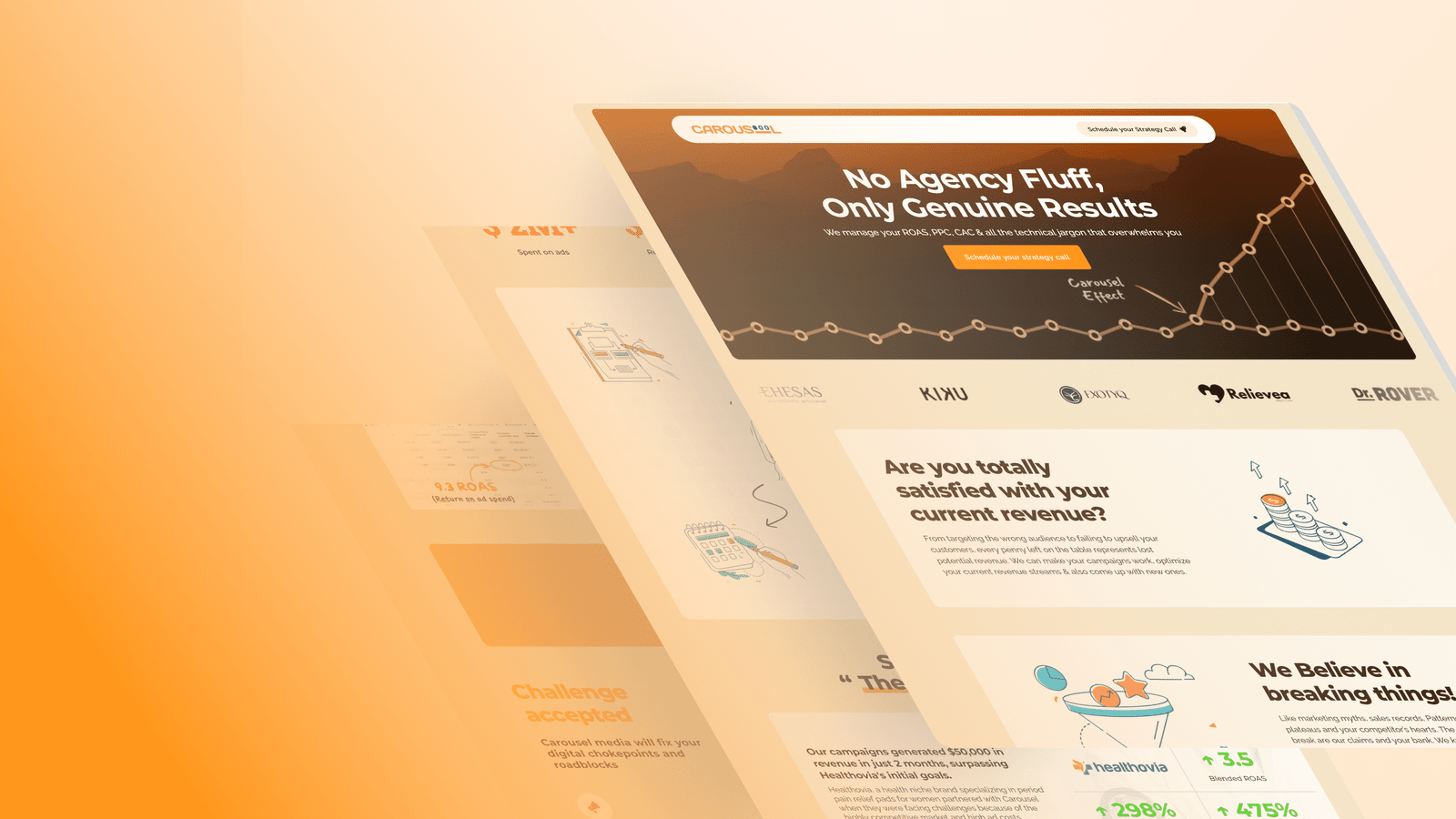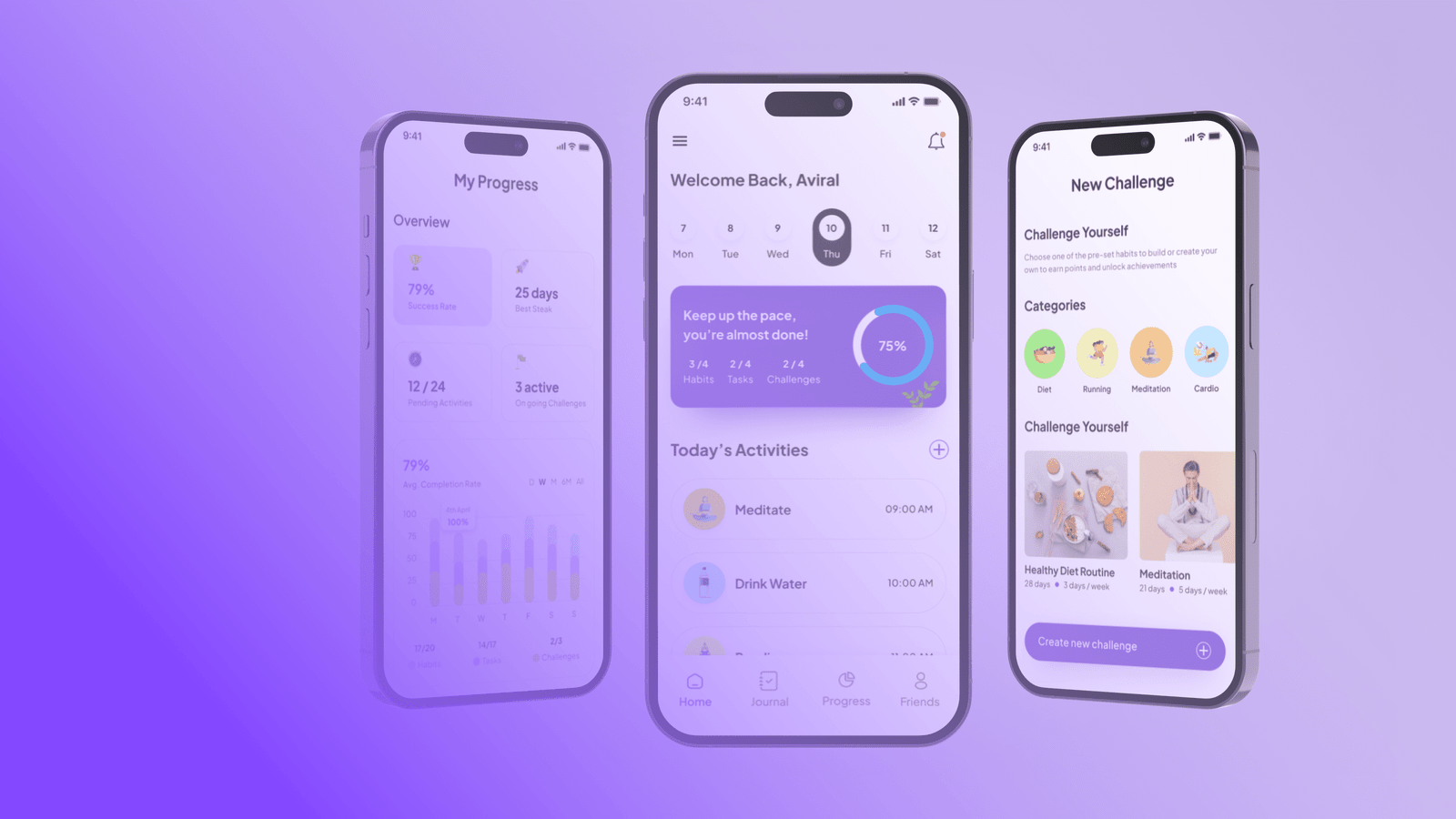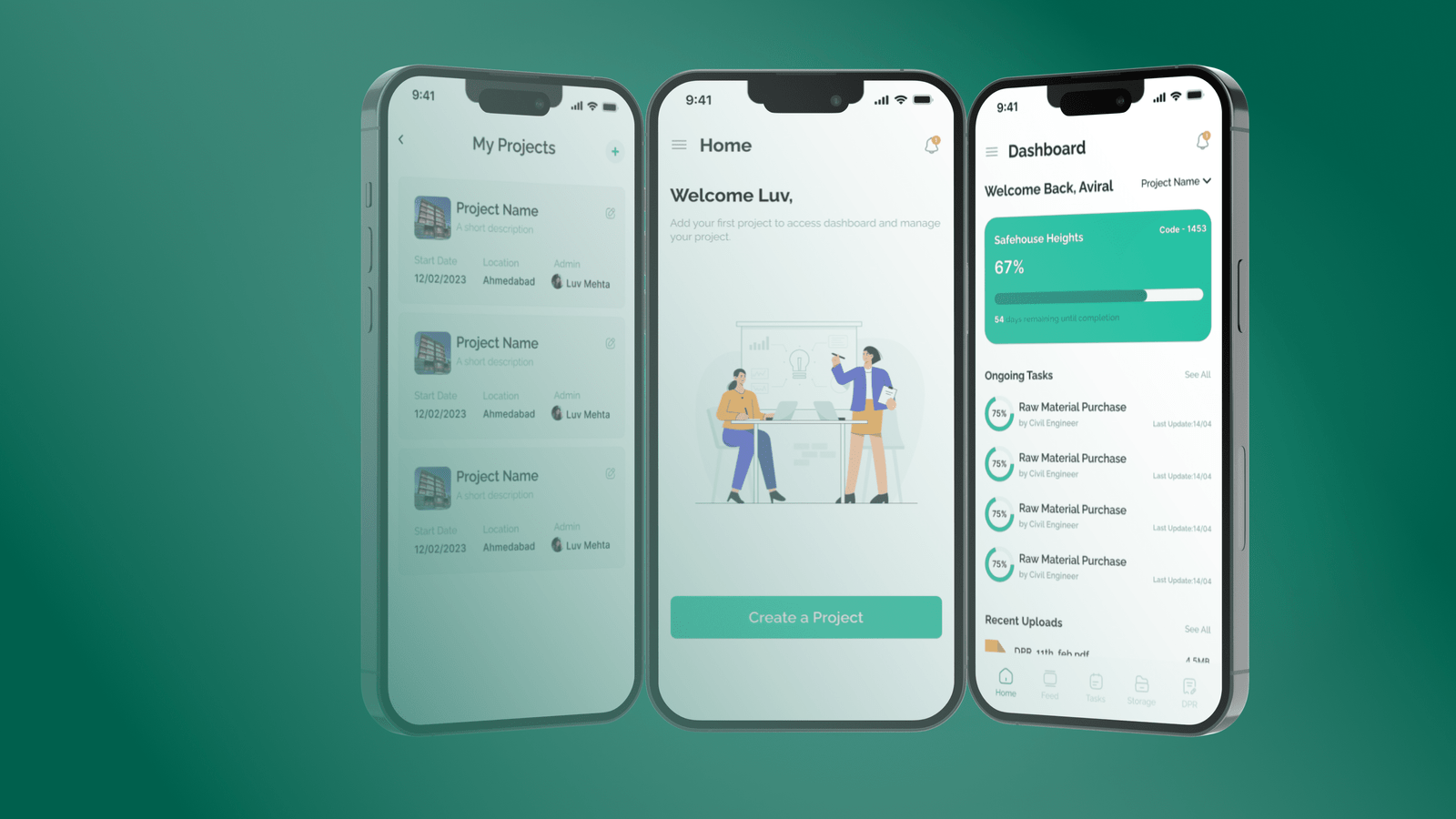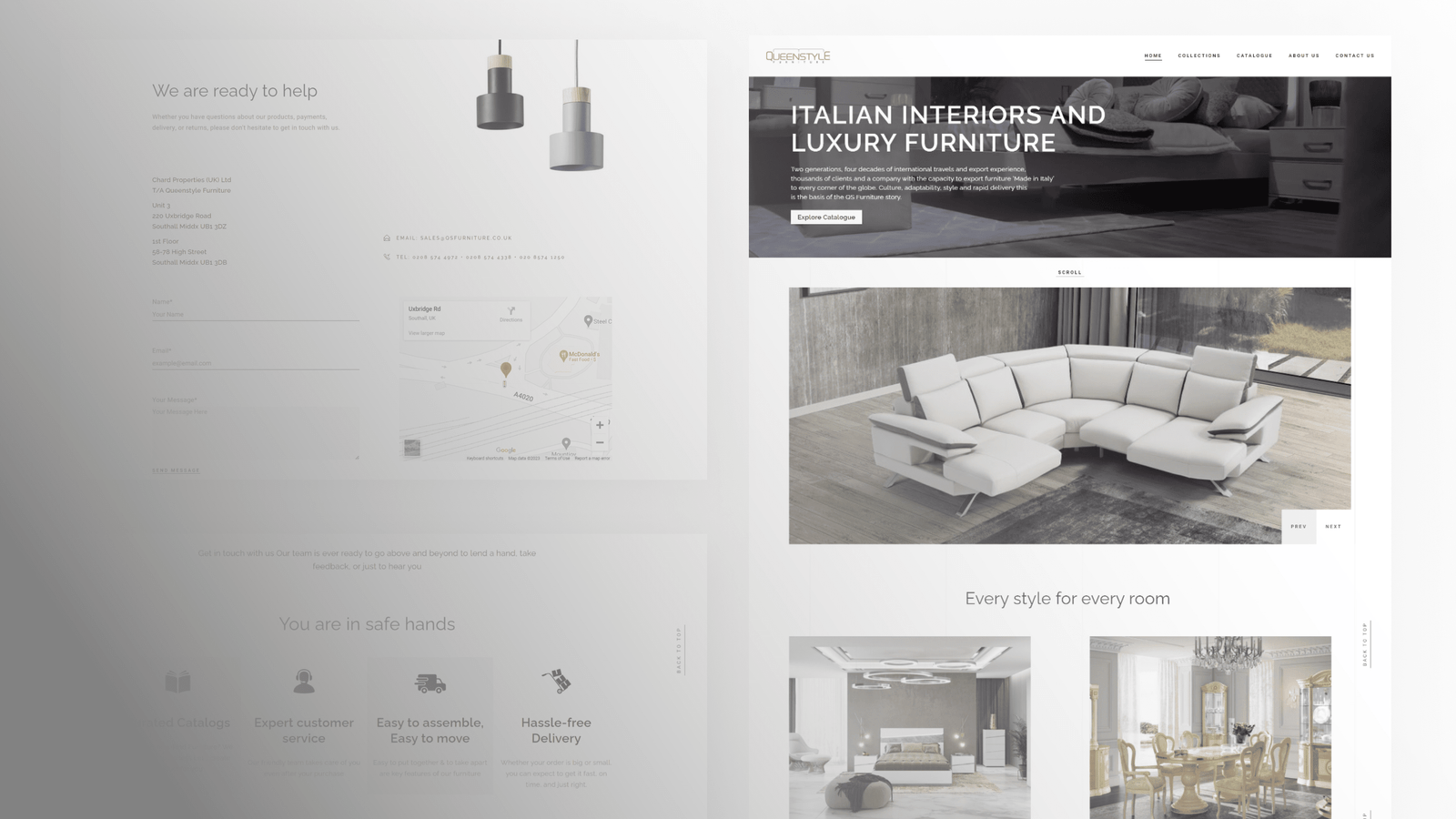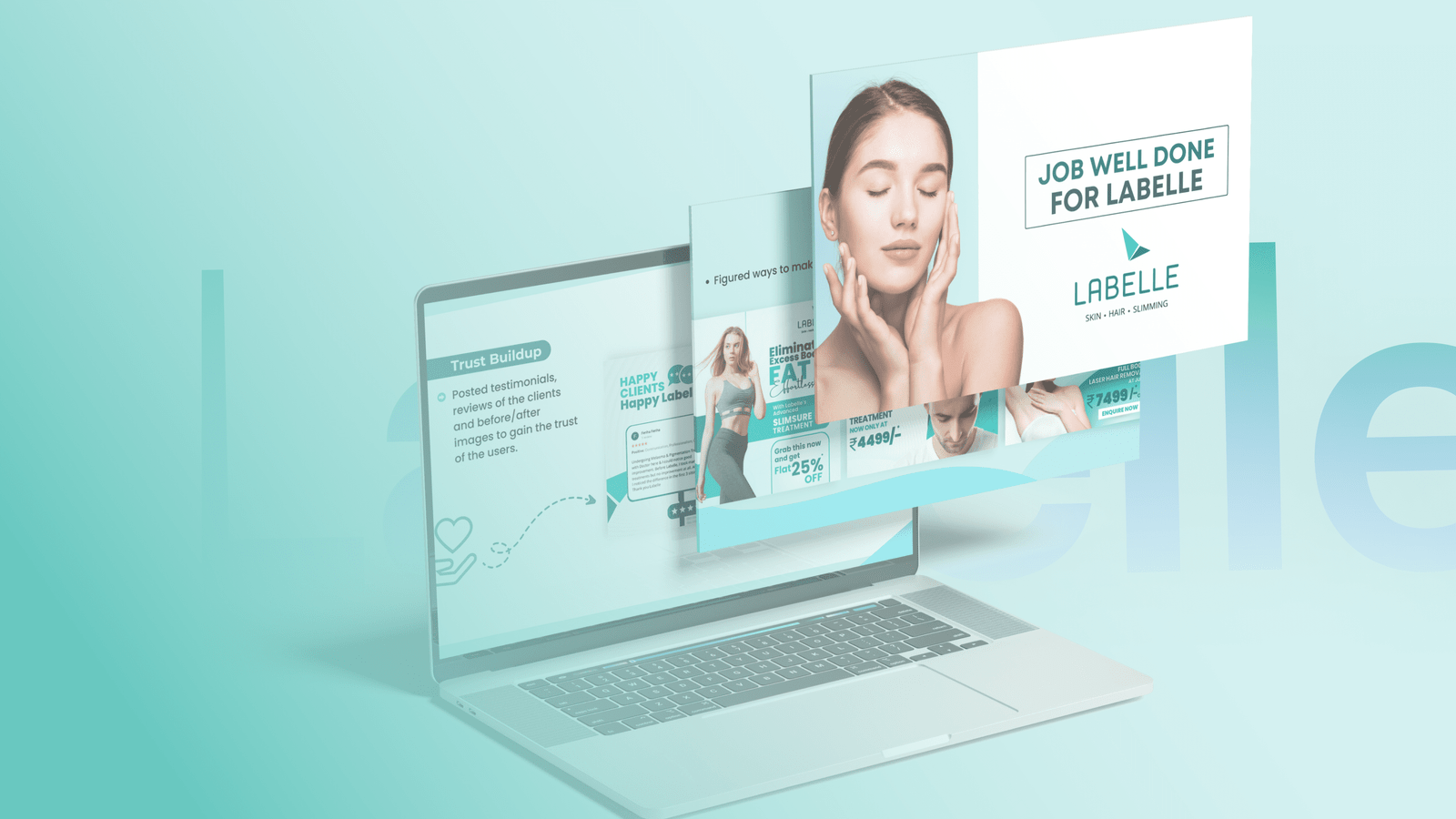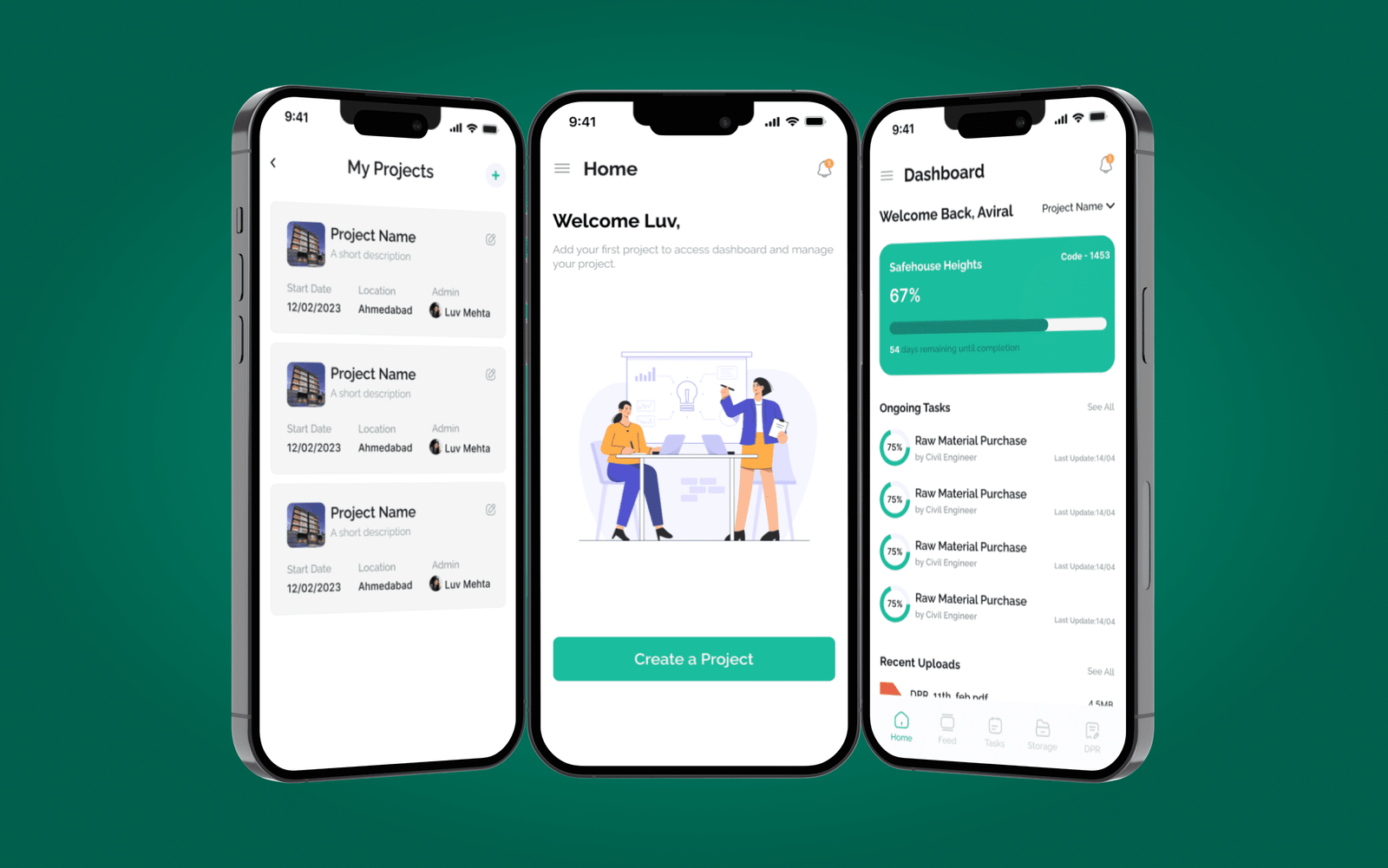
Case Studies
Stemcon - A Project Management App
Being a project management company, Stemcon makes sure that the coordination among all the parties involved in a project is carried efficiently.
UI Screens

Problem Statement
In the construction industry, there is a lack of transparency and effective communication between different parties involved in a project. This leads to delays, misunderstandings, and increased costs. Also, tracking the progress of a project is a cumbersome task due to the use of traditional methods.
Therefore, there is a need for a mobile app that can help all parties involved to communicate effectively, track project progress in real-time, and store important documents in one place.
The Solution
A mobile app for project management consulting that allows all parties, including owners, builders, site managers, civil engineers, and interior designers, to collaborate and track progress in real-time. The app includes features such as the ability to add projects, upload and store documents, track tasks, and use discussion channels for communication. By providing a centralized platform for collaboration and communication, the app aims to streamline the construction process and improve overall efficiency.
The Process
Our design process started with research and analysis of user behavior and feedback. We conducted interviews and surveys with various stakeholders involved in the construction process, such as owners, builders, site managers, and civil engineers, to understand their needs and pain points. We also analyzed the competition and looked at similar apps to identify best practices and potential areas for improvement.
User Persona

Information Architecture & User Flow
Based on the feedback received, we created an information architecture that would ensure the app was organized in a logical and intuitive manner. We structured the app based on the main features, such as adding projects, uploading and storing docs, feed page, tasks, and discussion channels, and ensured that each feature was easily accessible from the main menu.
Next, we created a user flow to ensure that the app was easy to navigate and intuitive to use. We considered the different actions and steps that users would need to take to complete tasks, such as adding a project update or assigning a file to a specific thread. We also ensured that users could easily move between different features and sections of the app without getting lost or confused.

Style Guide
With the information architecture and user flow in place, we moved on to the design stage. We developed a Style Guide that included a color palette, typography, and visual elements that would be used consistently throughout the app. We chose a color scheme that was both visually appealing and easy on the eyes, and selected a typography that was easy to read and legible across different devices and screen sizes.

Wireframing Stage
Using the design system, we created low-fidelity and high-fidelity wireframes to further refine the app's design and layout. We received feedback from stakeholders and made revisions based on their suggestions.

Final Outcome
The final outcome was a Project Management Consultant Mobile App that addresses the needs of all stakeholders involved in the construction process. The app includes features such as adding projects, uploading and storing docs, feed page, tasks, and discussion channels, with the addition of the "Threads" feature to help address the core problem of showing updates for project files.

Adding Projects

Storage Feature